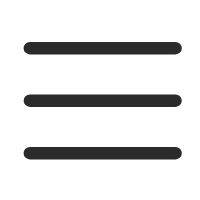How to Adjust the Carrying System of a Laptop Backpack
2022-09-07 15:29:31
hebei leimande
The first time we got the laptop backpack, we first carried the laptop backpack on our bodies and felt it, and then adjusted the straps to a comfortable length. Bend over to hold the waist card, and try to hold it as tightly as possible without affecting your breathing. Then shake the laptop backpack upwards, pull the shoulder straps back with both hands, not too tight, and finally straighten your waist.
The adjusted bag should be at the lower edge of the usual belt, covering the small buttocks. It feels like the bag is sitting on your waist and crotch, and the shoulder straps are mainly for stability, not the main force point. Jump up and down, whether the center of gravity is shaking, and whether the center of gravity is moving backward. If the back drag is obvious, except for the reason of packing, the adjustment belt between the upper part of the shoulder strap and the back of the bag may be too loose and tightened, generally at an angle of 45-60 degrees. Repeat this adjustment until there is no problem with the laptop backpack.