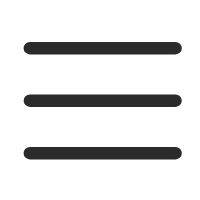How to use the laptop backpack
2023-03-20 08:38:35
hebei leimande
How to use Custom backpack manufacturer notebook backpack
1. If the opening is facing downwards, the rotating shaft is facing upwards. In general computer design, there will be a wider space on the B side of the rotating shaft to facilitate wiring, and there will be a blank baffle on the corresponding C side. As for the pressure on the screen, if the D side faces inward, it is because small items such as power adapters and mice are usually placed in the bag to avoid scratches.
2. If you don’t need to make calls for a long time, the laptop battery should be fully charged before shutting down. After shutting down, remove the power adapter and battery and store them separately to prevent the two electrodes of the battery from short-circuiting, heating and catching fire. At the same time, keep away from places with fire sources.
3. The computer bag has a good anti-collision effect, the storage position should be as low as possible, and the outside should be protected by a shell to avoid collision, rolling and oppression of other items.
Considerations when choosing a computer bag:
Computer bags are mainly divided into two types: ordinary computer bags and business computer bags. Ordinary computer bags are more concerned about the protection of the computer; business computer bags have computer compartments and file compartments, and more consideration is given to the classification of documents and business items outside the computer.
A material with a higher density is more wear-resistant, smoother to the touch, and better in terms of waterproof and dustproof performance. Therefore, when purchasing a computer bag, try to choose those computer bags that use high-density materials, so as to fully protect the notebook.